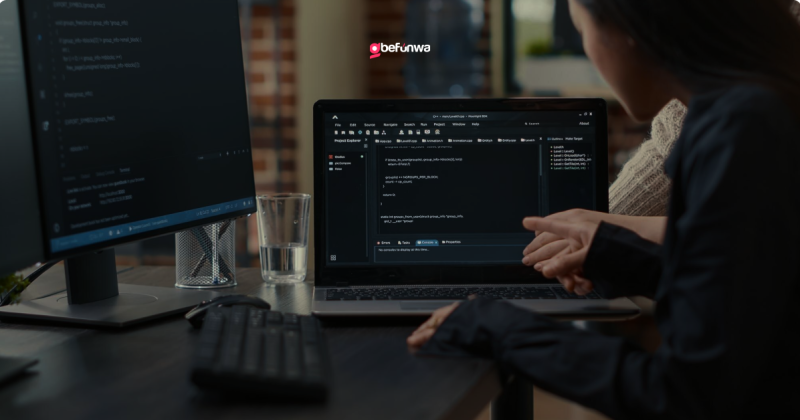
The WordPress REST API allows developers to interact with WordPress sites remotely by sending and receiving JSON objects. This makes it possible to create, read, update, and delete WordPress content from client-side JavaScript or from external applications.
REST: Representational State Transfer is an architectural style for designing networked applications. It uses standard HTTP methods like GET, POST, PUT, DELETE.
API: Application Programming Interface is a set of rules that allows one software application to interact with another.
Enable the API: By default, the REST API is enabled in WordPress 4.7 and above. No additional setup is required.
Accessing the API: The base URL for the API is `http://yourdomain.com/wp-json/`.
“`http GET http://yourdomain.com/wp-json/wp/v2/posts “` Fetches a list of posts.
“`http POST http://yourdomain.com/wp-json/wp/v2/posts Content-Type: application/json Authorization: Bearer YOUR_JWT_TOKEN { “title”: “New Post”, “content”: “Content of the new post” } “` Creates a new post. Authentication is required for this action.
“`http PUT http://yourdomain.com/wp-json/wp/v2/posts/1 Content-Type: application/json Authorization: Bearer YOUR_JWT_TOKEN { “title”: “Updated Post Title” } “` Updates the post with ID 1.
“`http DELETE http://yourdomain.com/wp-json/wp/v2/posts/1 Authorization: Bearer YOUR_JWT_TOKEN “` Deletes the post with ID 1.
You can create custom endpoints to extend the REST API functionality:
“`phpfunction my_custom_endpoint() { register_rest_route(‘myplugin/v1’, ‘/data’, array( ‘methods’ => ‘GET’, ‘callback’ => ‘my_custom_function’, ));}add_action(‘rest_api_init’, ‘my_custom_endpoint’);function my_custom_function() { return new WP_REST_Response(‘Hello, World!’, 200);}“`
The WordPress REST API opens up a world of possibilities for developers. It allows you to extend WordPress beyond its traditional use cases, making it a powerful tool for modern web development. With a solid understanding of its basics and a mindful approach to security and performance, you can leverage the WordPress REST API to create dynamic and interactive applications.
Deborah Oludimu is an experienced content writer with 3+ years of experience. She is skilled in research, writing, and editing to produce high-quality, engaging content across industries. Deborah is passionate about creating content that informs and inspires
© 2026 GBEFUNWA.COM. All rights reserved.
The WordPress® trademarks are the intellectual property of the WordPress Foundation, and the Woo® and WooCommerce® trademarks are the intellectual property of WooCommerce, Inc. Uses of the WordPress®, Woo®, and WooCommerce® names in this website are for identification purposes only and do not imply an endorsement by WordPress Foundation or WooCommerce, Inc. gbefunwa is not endorsed or owned by, or affiliated with, the WordPress Foundation or WooCommerce, Inc.