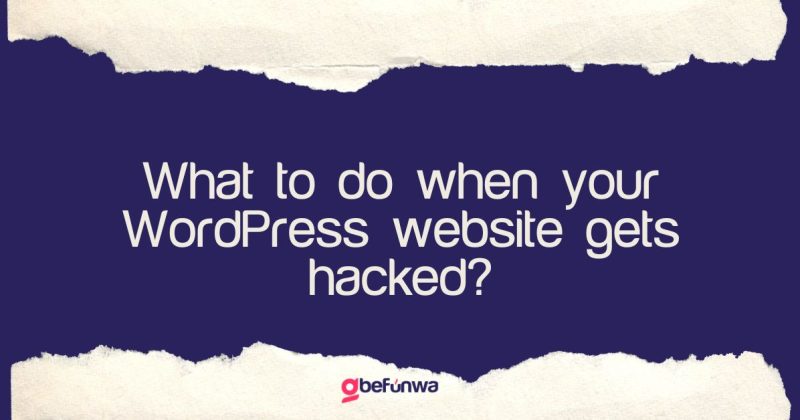
Discovering that your WordPress website has been hacked can be a nightmare for any website owner. Hackers can steal your personal information, damage your website, and ruin your reputation. The first steps you take after discovering a hack can be critical to minimizing the damage and getting your website back to normal. Here are the first steps to take when your WordPress website gets hacked.
Identify the Hack
The first step is to identify that there was/is in fact, a hack. Signs that your website has been hacked include:
If you’re not absolutely sure, but you suspect that your website has been hacked, use a malware scanner like Sucuri or Wordfence to scan your website for any malicious code or files.
Take Your Website Offline
Once you have identified the hack, take your website offline. This will prevent visitors from accessing your website and potentially infecting their devices. That way, you can keep your reputation in check. You can take your website offline by temporarily disabling your hosting account or using a plugin like WP Maintenance Mode.
Change Your Passwords
The next step is to change all your passwords. This includes your WordPress admin password, hosting account password, and any other passwords associated with your website. Use a strong, unique password that is not used on any other accounts. If possible, enable two-factor authentication for extra security.
Restore a Backup
If you have a backup of your website, you can restore it to a previous version before the hack occurred. This will erase all the malicious code and files that the hacker injected into your website. If you don’t have a backup, you will need to manually remove the malicious code and files.
To do that, open them in a text editor and look for any suspicious code. The malicious code can be in the form of scripts, iframes, or redirects. Delete the malicious code and save the file. If you are not sure about the code, it’s best to consult a professional as deleting the wrong code can cause more harm to your website.
Scan Your Website
After restoring a backup or removing the malicious code, scan your website again using a malware scanner to make sure that all the malicious files have been removed. You should also check your website’s files and directories for any suspicious files that were not removed by the scanner.
Update Your Website
Outdated plugins, themes, and WordPress versions are a common entry point for hackers. Make sure that all your plugins, themes, and WordPress are updated to the latest version. This will fix any security vulnerabilities and reduce the risk of future hacks.
Strengthen Your Security
Finally, strengthen your website’s security to prevent future hacks. This includes:
Conclusion
Discovering that your WordPress website has been hacked can be a stressful experience, but taking the right steps can help you minimize the damage and get your website back to normal. Remember to identify the hack, take your website offline, change your passwords, restore a backup, scan your website, update your website, and strengthen your security. With these steps, you can secure your website and protect it from future hacks. And if they all fail, you can always contact your hosting service provider for assistance.
Deborah Oludimu is an experienced content writer with 3+ years of experience. She is skilled in research, writing, and editing to produce high-quality, engaging content across industries. Deborah is passionate about creating content that informs and inspires
© 2025 GBEFUNWA.COM. All rights reserved.
The WordPress® trademarks are the intellectual property of the WordPress Foundation, and the Woo® and WooCommerce® trademarks are the intellectual property of WooCommerce, Inc. Uses of the WordPress®, Woo®, and WooCommerce® names in this website are for identification purposes only and do not imply an endorsement by WordPress Foundation or WooCommerce, Inc. gbefunwa is not endorsed or owned by, or affiliated with, the WordPress Foundation or WooCommerce, Inc.