All WordPress websites created on Gbefunwa have a default URL that ends with gbefunwa.cloud
When setting up your WordPress website you will be able to set the subdomain that will be used for your default URL. An example of a default URL is demo.gbefunwa.cloud
After your website is set up you can assess it using the default URL (yoursitename.gbefunwa.cloud) pending when you switch to using your custom domain (e.g. mydomain.com).
To use a custom domain, you need to have a domain already registered or register a new domain that you want to use.
If you want to register a new domain, you can do that on your Gbefunwa Dashboard.
Once you have the custom domain you want to use for your website, you need to carry out two steps to be able to use this custom domain for your website:
Note that if you are using a subdomain, you are to add only a CNAME record, not an alias record, for example, blog.domainname.com
This step only applies if your domain was bought on our website, if not, skip to Step 2, please.
On your Gbefunwa account dashboard

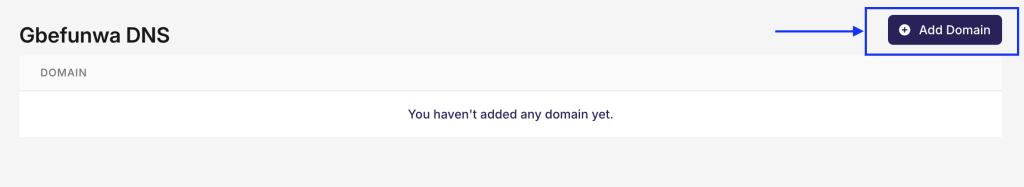
On your Gbefunwa Dashboard:
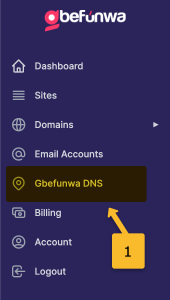
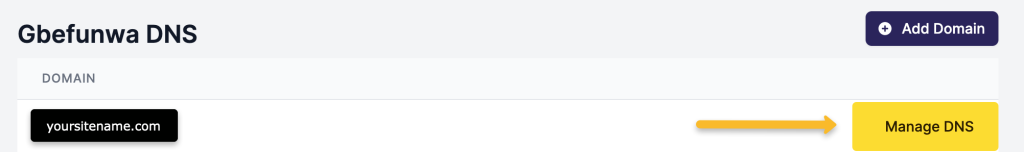
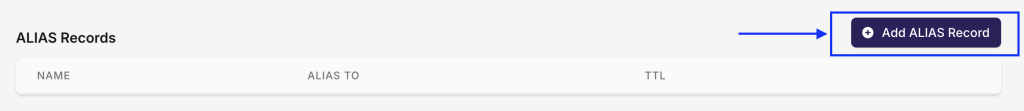
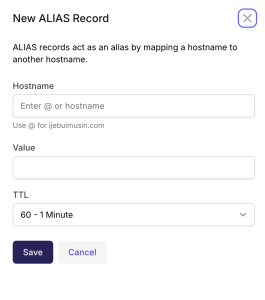
| Host/Hostname | @ |
| Value/Target | yoursitename.gbefunwa.cloud |
If you want to use a subdomain, such as; blog.domainname.com as your custom domain, follow the steps to add a CNAME Record.
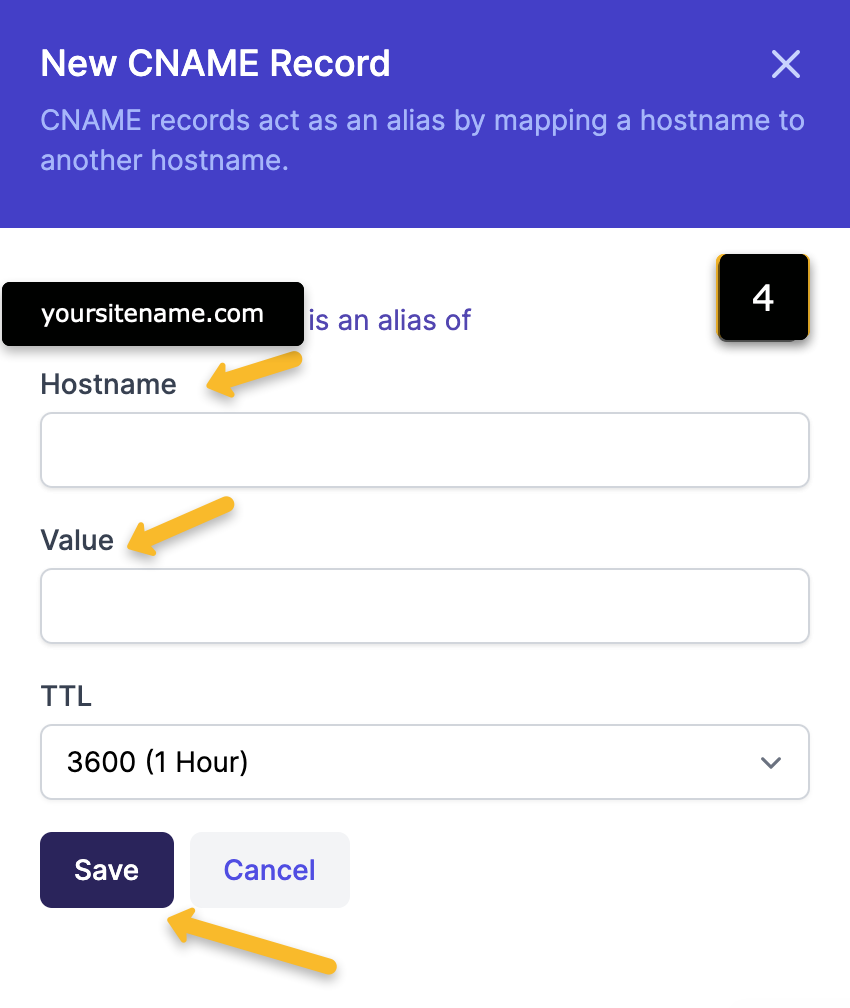
| Host/Hostname | blog |
| Value/Target | yoursitename.gbefunwa.cloud |
You can also get the CNAME/ALIAS from your website management area on Gbefunwa.
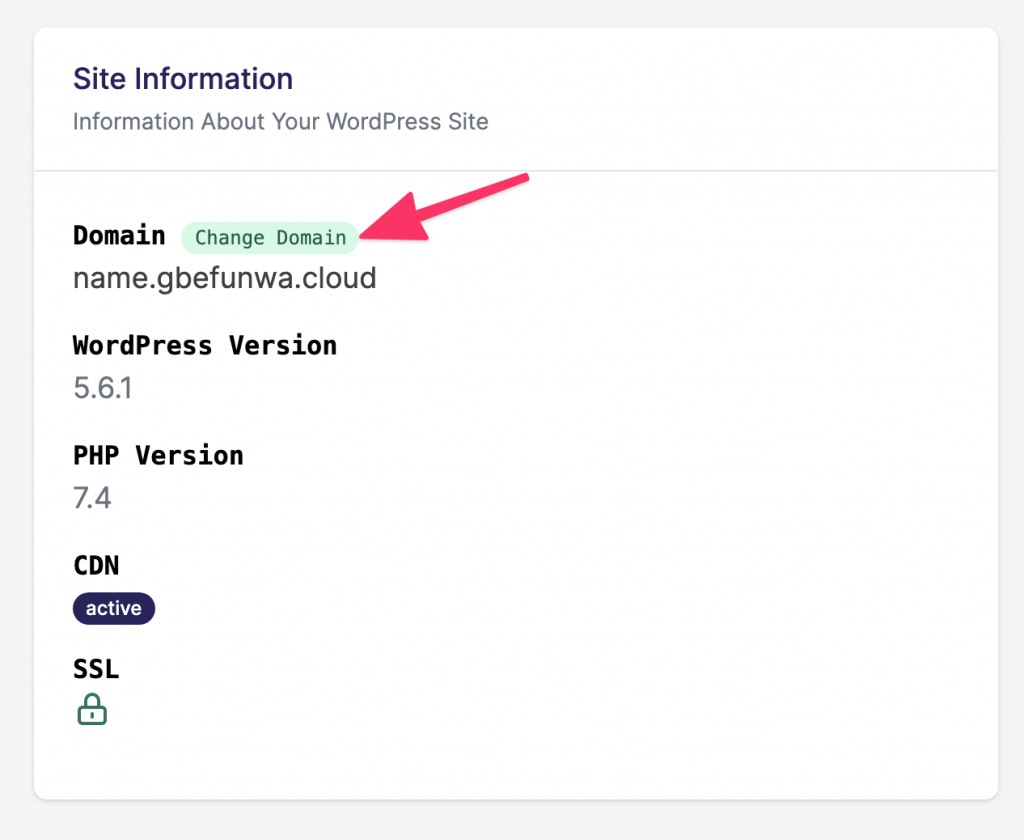
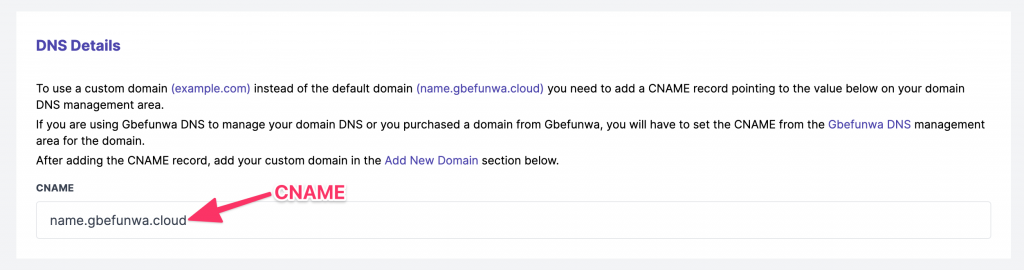
After adding the ALIAS/CNAME record on your custom domain management area, you need to add the custom domain, to your website on Gbefunwa.
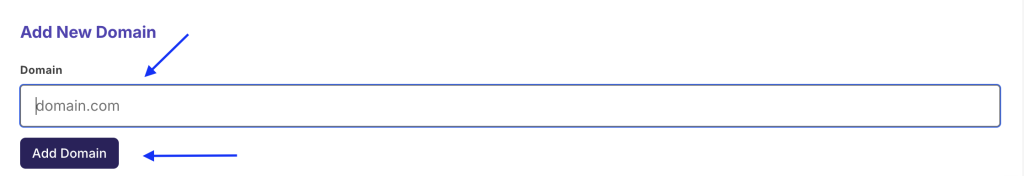
That’s it. Your site is now live at your custom domain!
If you run into any trouble, Chat with us and we’ll be sure to help in no time!
© 2026 GBEFUNWA.COM. All rights reserved.
The WordPress® trademarks are the intellectual property of the WordPress Foundation, and the Woo® and WooCommerce® trademarks are the intellectual property of WooCommerce, Inc. Uses of the WordPress®, Woo®, and WooCommerce® names in this website are for identification purposes only and do not imply an endorsement by WordPress Foundation or WooCommerce, Inc. gbefunwa is not endorsed or owned by, or affiliated with, the WordPress Foundation or WooCommerce, Inc.