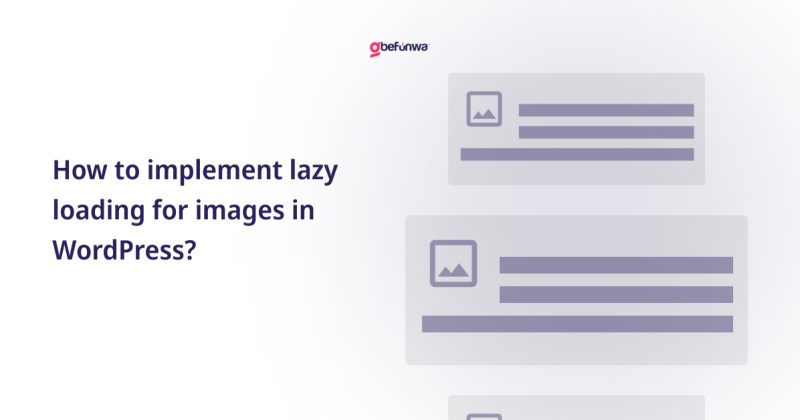
In today’s fast-paced digital age, website speed and performance are critical factors that directly impact user experience and search engine rankings. An effective technique for optimizing performance and reducing load times is lazy loading for images. This results in faster initial page load times and improved overall performance. In this comprehensive guide, we’ll explore how to implement lazy loading for images in WordPress.
This is a technique that defers the loading of non-essential resources, such as images, until they are needed. Instead of loading all images on a webpage simultaneously, it loads images progressively as the user scrolls down the page or when they come into the viewport. This approach reduces initial page load times and bandwidth usage, particularly on pages with numerous images or long-form content.
This function offers several benefits for WordPress websites:
By loading images only when necessary, it drastically reduces the amount of data transferred during the initial page load, which results in faster load times and improved performance.
Faster load times will enhance user experience by reducing wait times, thereby providing a smoother browsing experience. This is particularly effective on mobile devices and slower internet connections.
As previously mentioned, it conserves bandwidth by loading images on-demand, reducing the amount of data transferred and potentially lowering hosting costs for high-traffic websites.
There are several methods to implement this for images in WordPress. These include via manual coding, using plugins, or leveraging built-in browser features. Below, we will outline two popular methods:
WordPress offers numerous plugins that enable this function with minimal configuration. Some popular options include WP Rocket, Lazy Load by WP Rocket, and Smush – Lazy Load.
First, install and activate the “Lazy Load by WP Rocket” plugin from the WordPress plugin repository. Then navigate to the plugin settings under Settings > Lazy Load in your WordPress dashboard.
Next, configure the options, such as enabling lazy loading for images, iframes, and videos. Finally, save your settings, and the plugin will automatically apply lazy loading to images across your WordPress site.
For developers or users comfortable with coding, implementing it manually offers greater flexibility and control. Open your theme’s functions.php file or create a custom plugin for your code. Next, add the following code snippet to enqueue the JavaScript file responsible for lazy loading:
“`phpfunction custom_lazy_load_script() { wp_enqueue_script( ‘lazy-load’, ‘path/to/lazyload.min.js’, array(), ‘1.0.0’, true );}add_action( ‘wp_enqueue_scripts’, ‘custom_lazy_load_script’ );“`-
Then, replace ‘path/to/lazyload.min.js’ with the URL or file path of your lazy loading JavaScript library. And save your changes, and the script will be enqueued on your WordPress site.
After you have implemented lazy loading, it is essential that you test your website to ensure that images load correctly and that there are no issues with functionality or user experience. It would do more harm than good to pages freeze up or images simply not loading after all of this. Also, make sure to monitor page load times using tools like Google PageSpeed Insights or GTmetrix and make adjustments as needed to optimize performance further.
Lazy loading for images is an effective technique for optimizing website performance and improving user experience in WordPress. This will improve your site’s search engine rankings and overall performance in the digital landscape as well. By following the steps outlined in this guide, you can implement this for images on your WordPress site and enjoy the benefits of improved performance and usability.
Deborah Oludimu is an experienced content writer with 3+ years of experience. She is skilled in research, writing, and editing to produce high-quality, engaging content across industries. Deborah is passionate about creating content that informs and inspires
© 2026 GBEFUNWA.COM. All rights reserved.
The WordPress® trademarks are the intellectual property of the WordPress Foundation, and the Woo® and WooCommerce® trademarks are the intellectual property of WooCommerce, Inc. Uses of the WordPress®, Woo®, and WooCommerce® names in this website are for identification purposes only and do not imply an endorsement by WordPress Foundation or WooCommerce, Inc. gbefunwa is not endorsed or owned by, or affiliated with, the WordPress Foundation or WooCommerce, Inc.