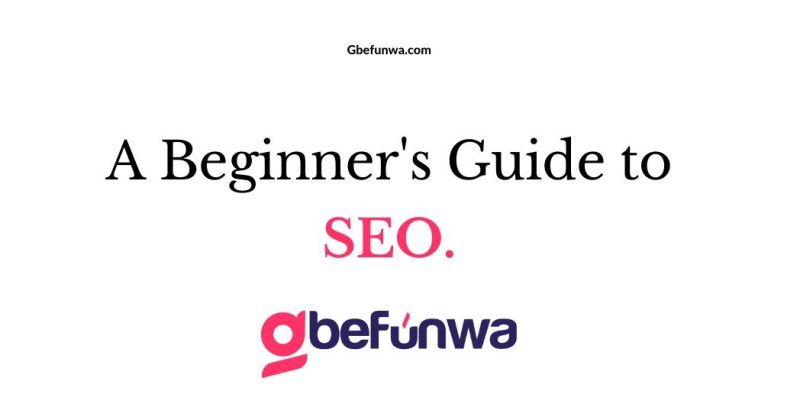
Ever wondered why when you look up anything in a search engine like Bing or Google, some websites pop up on the first page, while others— even with similar and relevant information, are on page 2, or 3? Well, your answer is Search Engine Optimization (SEO). In a Nutshell, is a technique that can help your website rank higher in Search Engine Result Pages (SERPS) like Bling, Google, Firefox, you just name it.
Having set up your website, the next thing to learn is everything you need to know about SEO. Even if you haven’t set yours up, or you’re still thinking about it, SEO is an integral part of digital marketing for a host of reasons. From the ability to attract more organic traffic, to sifting through the billions of people on the internet to meet your target audience, and even improving your website’s visibility.
Now that we have answered the question, “Why SEO?”, the next questions are, “How do you know if your WordPress website is SEO Optimized?”
How to Check if your Website is SEO Optimized:
If you created your website yourself, or if you had your WordPress website created for you, checking your SEO score is vital to the optimum performance of your website. There are two major techniques for assessing a WordPress website optimization. They range from employing available plugins, and the good ol’ fashioned way of checking out a couple of functions.
On the other hand, with Yoast SEO, as you create new pages, you should be able to see and gauge your projected SEO score before you even hit the publish button. This plugin is noted for using colors, and emojis to inform the user of their SEO metrics. Red is for bad, orange is for slightly okay, and Green is for excellent.
Now that you have learnt everything you need to know about SEO, you can get started with SEO and improve your website’s ranking and visibility in search engine results. Remember, SEO is a long-term process and requires patience, persistence, and continuous improvement. Rooting for you!
Deborah Oludimu is an experienced content writer with 3+ years of experience. She is skilled in research, writing, and editing to produce high-quality, engaging content across industries. Deborah is passionate about creating content that informs and inspires
© 2026 GBEFUNWA.COM. All rights reserved.
The WordPress® trademarks are the intellectual property of the WordPress Foundation, and the Woo® and WooCommerce® trademarks are the intellectual property of WooCommerce, Inc. Uses of the WordPress®, Woo®, and WooCommerce® names in this website are for identification purposes only and do not imply an endorsement by WordPress Foundation or WooCommerce, Inc. gbefunwa is not endorsed or owned by, or affiliated with, the WordPress Foundation or WooCommerce, Inc.