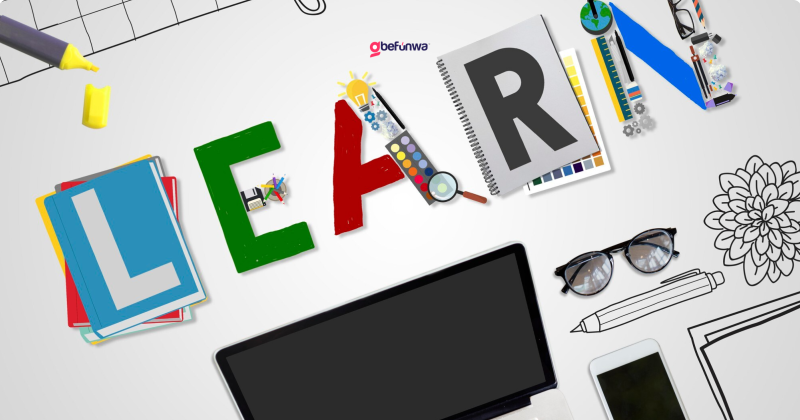
WordPress is a versatile content management system (CMS) that can be used to create a wide range of websites, including online courses and learning platforms. With the right tools and plugins, you can transform your WordPress site into a fully functional e-learning platform, offering courses, lessons, and quizzes to students worldwide. In this article, we’ll guide you through the process of creating an online course or learning platform using WordPress.
Select a WordPress theme that’s specifically designed for e-learning or online courses. Popular options include:
These themes usually come with built-in features like course templates, lesson plans, and quiz modules.
Install the following plugins to enhance your online course platform:
Create a clear course structure by setting up categories, topics, and lessons. Use the plugin’s built-in features to organize your content.
Develop high-quality, engaging content for your courses, including:
Set up a payment gateway to sell your courses. Popular options include:
Use plugins like BuddyPress or Ultimate Member to create user profiles, allowing students to track their progress and access course materials.
Launch your online course platform and promote it through:
Creating an online course or learning platform using WordPress requires careful planning, execution, and promotion. By following these steps and using the right tools and plugins, you can build a successful e-learning platform, offering valuable courses and resources to students worldwide.
As technology advances, we can expect to see even more innovative features and plugins for WordPress e-learning platforms. Some potential developments include:
By staying up-to-date with the latest trends and advancements, you can continue to enhance and improve your online course platform, providing students with an exceptional learning experience.
Deborah Oludimu is an experienced content writer with 3+ years of experience. She is skilled in research, writing, and editing to produce high-quality, engaging content across industries. Deborah is passionate about creating content that informs and inspires
© 2026 GBEFUNWA.COM. All rights reserved.
The WordPress® trademarks are the intellectual property of the WordPress Foundation, and the Woo® and WooCommerce® trademarks are the intellectual property of WooCommerce, Inc. Uses of the WordPress®, Woo®, and WooCommerce® names in this website are for identification purposes only and do not imply an endorsement by WordPress Foundation or WooCommerce, Inc. gbefunwa is not endorsed or owned by, or affiliated with, the WordPress Foundation or WooCommerce, Inc.