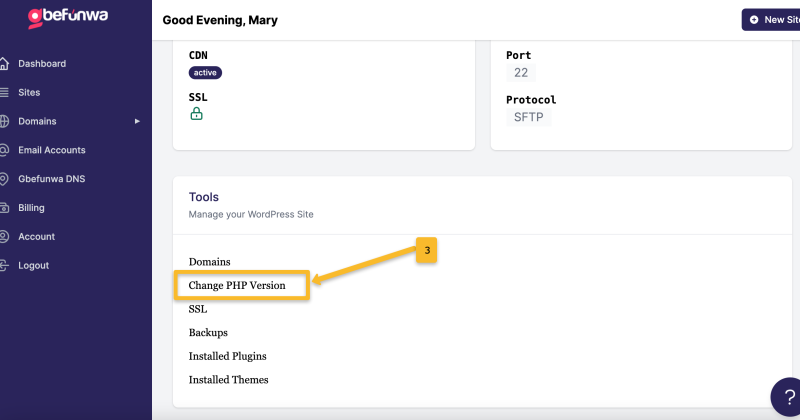
If you are wondering why you may need to switch to a different PHP version on your WordPress website, what PHP is, and its relationship with WordPress, read this guide.
To change your PHP version on Gbefunwa:
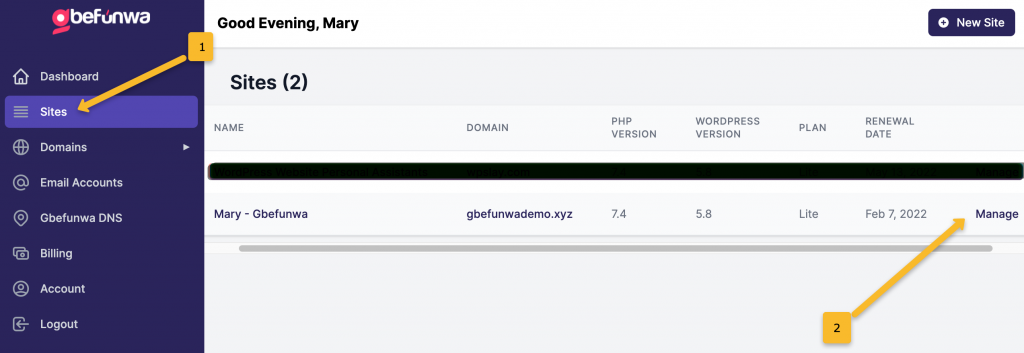
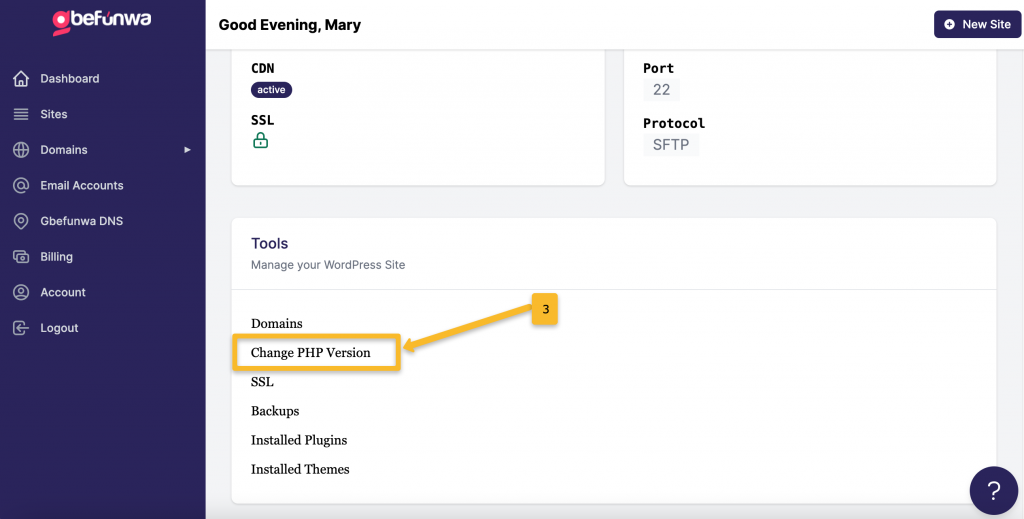
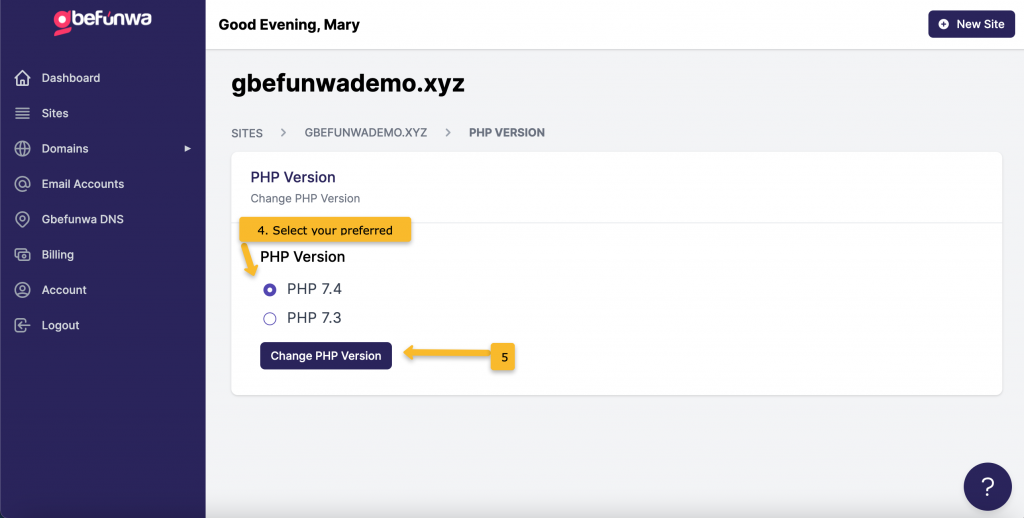
That is all. Got Questions? Contact us right away!
Mary is a WordPress advocate and Community Builder with over 6 years of experience in the Open Source Industry. Mary believes everyone should own and run a personal blog.
© 2026 GBEFUNWA.COM. All rights reserved.
The WordPress® trademarks are the intellectual property of the WordPress Foundation, and the Woo® and WooCommerce® trademarks are the intellectual property of WooCommerce, Inc. Uses of the WordPress®, Woo®, and WooCommerce® names in this website are for identification purposes only and do not imply an endorsement by WordPress Foundation or WooCommerce, Inc. gbefunwa is not endorsed or owned by, or affiliated with, the WordPress Foundation or WooCommerce, Inc.