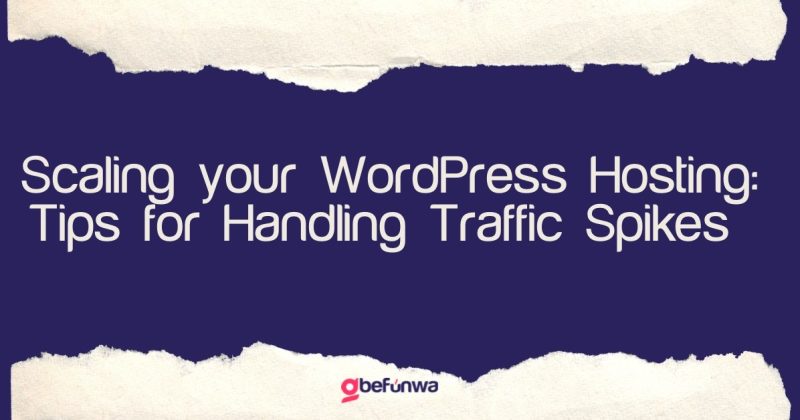
If you run a WordPress site, you know how important it is to keep it up and running. However, if you experience a sudden spike in traffic, your site may slow down or even crash, leaving your visitors frustrated and hurting your business. In this guide, we’ll provide tips on how to handle traffic spikes by scaling your hosting to keep your site up and running.
Optimize Your Site for Performance:
Before you start scaling your hosting, make sure your site is optimized for performance. There are several steps you can take to improve your site’s performance. Some of them include, optimizing your images, using caching plugins, and minifying your CSS and JavaScript files. By optimizing your site, you’ll be able to handle more traffic without overloading your server.
Use a Content Delivery Network (CDN):
A content delivery network (CDN) is a network of servers that distribute your content to visitors based on their location. To use a Content Delivery Network (CDN), you need to sign up for a CDN service like Cloudflare or MaxCDN. Once you have signed up, you will need to configure your CDN by adding your website’s domain name to the CDN’s settings. The CDN will then distribute your content to visitors based on their location, which will reduce the load on your server and speed up your site’s load times. By using a CDN, you can reduce the load on your server and speed up your site’s load times. Some popular CDN services for WordPress sites include Cloudflare and MaxCDN.
Upgrade Your Hosting Plan:
If you’re still experiencing traffic spikes after optimizing your site and using a CDN, it may be time to upgrade your hosting plan. Most hosting providers offer different levels of hosting plans that are designed to handle different levels of traffic. By upgrading your hosting plan, you’ll be able to handle more traffic without overloading your server. Has your Hosting plan been overstretched? Check out our alternative hosting plans here
Use a Load Balancer:
A load balancer is a server that distributes incoming traffic to multiple servers to avoid overloading any one server. By using a load balancer, you can ensure that your site stays up and running even during traffic spikes. Some hosting providers offer load balancing as a service, or you can use a third-party load balancer like Amazon Web Services’ Elastic Load Balancer. Not sure how to use the Amazon Web Services Elastic Loader Balancer? Check out this video
Set Up Automatic Scaling:
Finally, if you’re expecting frequent traffic spikes, you may want to set up automatic scaling. Automatic scaling allows your hosting provider to automatically add more resources to your server when traffic spikes occur. This way, you can ensure that your site stays up and running even during peak traffic times. Some hosting providers offer automatic scaling as a service, or you can use a third-party service like Amazon Web Services’ Auto Scaling as detailed here.
In conclusion, handling traffic spikes on your WordPress site can be challenging, but it’s not impossible. By optimizing your site, using a CDN, upgrading your hosting plan, using a load balancer, and setting up automatic scaling, you can ensure that your site stays up and running even during the busiest of times.
Deborah Oludimu is an experienced content writer with 3+ years of experience. She is skilled in research, writing, and editing to produce high-quality, engaging content across industries. Deborah is passionate about creating content that informs and inspires
© 2026 GBEFUNWA.COM. All rights reserved.
The WordPress® trademarks are the intellectual property of the WordPress Foundation, and the Woo® and WooCommerce® trademarks are the intellectual property of WooCommerce, Inc. Uses of the WordPress®, Woo®, and WooCommerce® names in this website are for identification purposes only and do not imply an endorsement by WordPress Foundation or WooCommerce, Inc. gbefunwa is not endorsed or owned by, or affiliated with, the WordPress Foundation or WooCommerce, Inc.