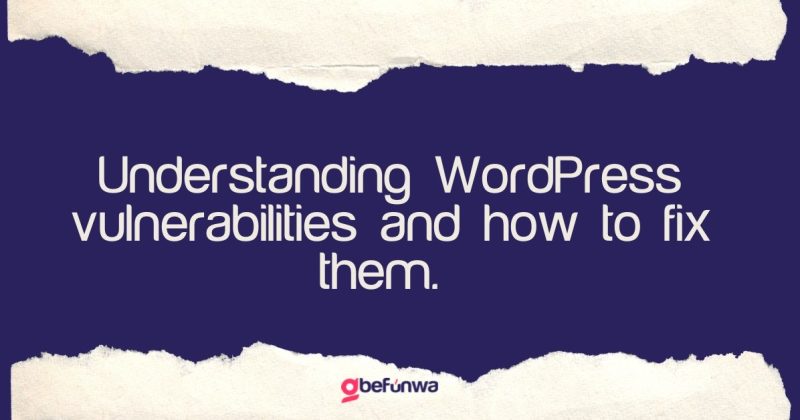
Like with any platform, WordPress is not immune to security vulnerabilities. Not to fret, if you take the wind out of their sail, you would be just fine. The thing is, hackers often target WordPress sites due to its popularity, making it important to understand these vulnerabilities and how to fix them. In this post, we’ll discuss the most common WordPress vulnerabilities and how to fix them.
Outdated WordPress Core, Themes, and Plugins:
Hackers often target outdated WordPress versions, themes, and plugins because they can exploit known vulnerabilities to gain access to your site. To prevent this, you should regularly update your WordPress site to the latest version and keep your plugins and themes up to date. You can easily do this from your WordPress dashboard by clicking on the “Updates” tab. Also, make sure that you use themes and plugins that are still being supported by their developers. For plugins and themes that are no longer being maintained, it’s best to uninstall them and look for alternatives.
Weak Passwords:
Weak passwords are a common vulnerability that leaves your WordPress site open to brute force attacks. A brute force attack is when hackers repeatedly try to guess your password until they get it right. To prevent this, you should use strong passwords that are at least 12 characters long and include a combination of upper and lowercase letters, numbers, and symbols. It’s also a good idea to use a password manager to generate and store complex passwords.
Vulnerable Plugins and Themes:
Hackers can exploit vulnerabilities in plugins and themes to gain access to your WordPress site. To reduce this risk, you should be cautious when selecting plugins and themes for your WordPress site. Make sure to research and choose reputable plugins and themes that are regularly updated and have good reviews. Avoid using pirated or nulled themes and plugins as they may contain malicious code that can compromise your site’s security. To be on the safer side, pick themes from the WordPress theme directory, only.
Cross-Site Scripting (XSS):
XSS vulnerabilities occur when hackers inject malicious scripts into your WordPress site, often through comments or contact forms. To prevent this, you can use security plugins like Jetpack, Wordfence, or Sucuri. These plugins provide an extra layer of security by scanning your site for vulnerabilities and blocking malicious scripts.
SQL Injection (SQLi): SQLi vulnerabilities occur when hackers inject malicious SQL code into your WordPress site, often through login forms or search boxes. To prevent SQLi attacks, you can use prepared statements and parameterized queries in your WordPress code. This will ensure that user inputs are properly sanitized before being used in SQL queries.
Brute Force Attacks:
Brute force attacks are a common type of attack where hackers try to guess your login credentials. To prevent this, you can implement strong password policies, such as requiring complex passwords with a minimum length and a combination of characters, numbers, and symbols. Additionally, you can enable two-factor authentication (2FA) for an extra layer of security.
File Upload Vulnerabilities: File upload vulnerabilities occur when hackers upload malicious files to your WordPress site. To prevent this, you can limit the types of files that can be uploaded and set file size limits. Additionally, you can implement file validation and scanning processes through plugins like Jetpack, Sucuri et al to check for any malicious code in uploaded files.
Malware and Virus Infections:
Malware and virus infections can compromise your WordPress site’s security and performance. To prevent this, you should regularly update your WordPress core, themes, and plugins to the latest versions, as updates often contain security patches. Additionally, you can regularly scan your site for malware and viruses using third-party tools, and promptly remove any detected threats
In conclusion, understanding and fixing WordPress vulnerabilities is critical to maintaining the security of your website. Keep your WordPress core, themes, and plugins up to date, use strong passwords, select reputable plugins and themes, and install security plugins to prevent common vulnerabilities like XSS, SQLi, brute force attacks, file upload vulnerabilities, and malware infections. By implementing these measures, you can ensure the safety and security of your WordPress site.
Deborah Oludimu is an experienced content writer with 3+ years of experience. She is skilled in research, writing, and editing to produce high-quality, engaging content across industries. Deborah is passionate about creating content that informs and inspires
© 2026 GBEFUNWA.COM. All rights reserved.
The WordPress® trademarks are the intellectual property of the WordPress Foundation, and the Woo® and WooCommerce® trademarks are the intellectual property of WooCommerce, Inc. Uses of the WordPress®, Woo®, and WooCommerce® names in this website are for identification purposes only and do not imply an endorsement by WordPress Foundation or WooCommerce, Inc. gbefunwa is not endorsed or owned by, or affiliated with, the WordPress Foundation or WooCommerce, Inc.