
WordPress daily backups are essential for protecting the time, effort, and creativity you put into building your site. Whether it supports your brand, business, or a client’s goals, your website is a critical asset worth safeguarding.
Daily backups aren’t just an afterthought. They’re your safety net, your undo button, and your way back when things go wrong.
In this article, we’ll explain why backing up your WordPress site daily is one of the smartest decisions you can make, what a strong backup strategy looks like, and how Gbefunwa ensures your data is secure and recoverable at all times.
No matter how experienced you are, accidents can happen:
Daily backups mean you always have a clean restore point.
Use Case: An agency was editing a client’s product catalogue and mistakenly deleted a custom post type. Thanks to daily backups, they restored the entire catalogue in minutes — no data permanently lost.
You trust plugins to do the heavy lifting, but sometimes they conflict or are poorly maintained. A seemingly harmless update can:
With a daily backup, you can roll back to yesterday’s stable version in minutes.
Pro Insight: It’s good practice to back up manually before a major plugin update. But with daily automated backups, you have peace of mind even if you forget.
WordPress powers over 43% of the web. That makes it a huge target for malicious actors. Even the most secure sites are vulnerable to:
Having automated, off-site backups ensures that even if your site is compromised, your data isn’t lost.
Tip: Tip: Combine backups with robust WordPress security best practices, such as using a plugin like the Two-Factor plugin from WordPress.org, and a firewall for a layered defence.
If you’re building or managing sites for clients, backups aren’t just insurance. They’re your reputation. The ability to restore a site instantly when something goes wrong builds trust and proves your professionalism.
Fast & Secure Hosting!
Let’s be clear: not all backups are created equal.
Your backup should include:
A partial backup won’t help when the entire site needs restoration.
Backups stored on the same server as your site? That’s asking for trouble. A DDoS attack, server crash, or ransomware infection could wipe both your site and the backup.
Gbefunwa’s WordPress hosting ensures your backups are stored securely off-site.
When something breaks, you don’t want to spend hours debugging. With the right setup, restoring from backup should be:
At Gbefunwa, restoring a site is as simple as clicking “Rewind.”
A daily backup is great, but how long is that data kept?
We recommend at least 14 days of retention for daily backups, especially if you’re managing dynamic or frequently updated content. This gives you a wider safety net in case issues go unnoticed for several days, like a slow-spreading malware infection, a broken feature, or accidental content loss discovered too late.
Some developers and agencies prefer backup plugins like UpdraftPlus, BackupBuddy, or Jetpack Backup, and for good reason. These tools allow for customised schedules, local or remote storage, and more control over what’s backed up and when.
Gbefunwa’s managed backups are designed to work alongside these solutions, not replace them. You can use both:
This dual-layer strategy means you’re never depending on a single point of failure.
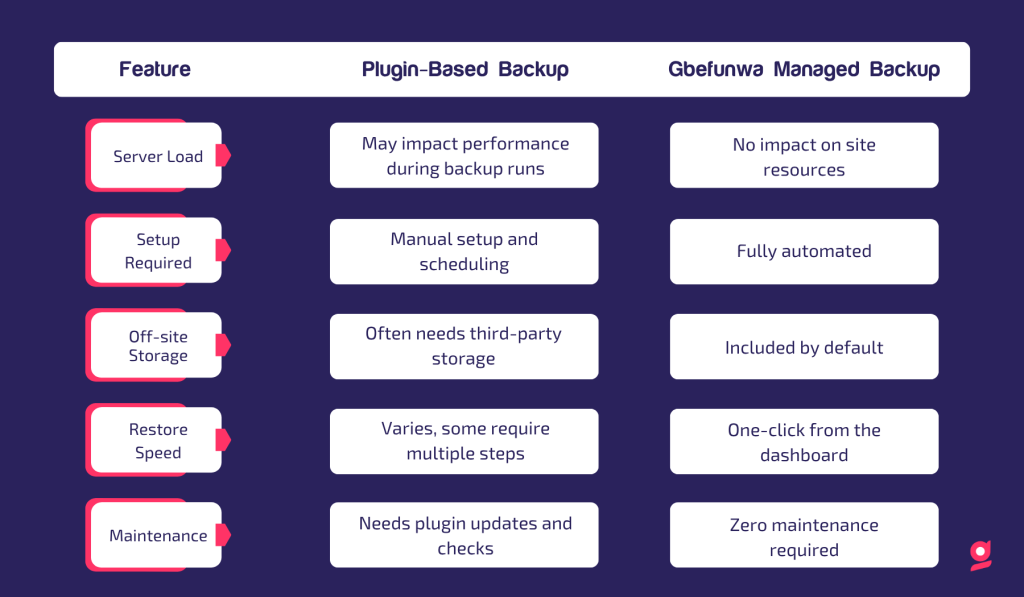
Pro Insight: Think of it like version control and hosting working in sync. Plugins give you freedom; Gbefunwa gives you safety.
At Gbefunwa, we built our hosting platform specifically for WordPress users who care about performance and peace of mind.
Here’s how we approach backups:
No extra plugins. No manual setup. Just fire-and-forget protection you can trust.
Every WordPress site deserves reliable, automated backups – whether you’re managing one site or dozens. From accidental changes to plugin errors and security threats, having a recent copy of your site ready to restore is essential.
At Gbefunwa, backups aren’t an extra feature – they’re part of how we support your workflow. With daily snapshots, secure storage, and one-click restores, you can keep building confidently, knowing your work is safe behind the scenes.
Your brand – Your work – Your peace of mind, backed up daily.
Explore Gbefunwa’s WordPress hosting plans and let us handle the backups, so you can focus on delivering results.
Adedotun is a diverse technology enthusiast with over five years of experience in the IT industry. His skills span web development, content creation, and creative design. He also specializes in research and information retrieval, ensuring accuracy and relevance.
© 2026 GBEFUNWA.COM. All rights reserved.
The WordPress® trademarks are the intellectual property of the WordPress Foundation, and the Woo® and WooCommerce® trademarks are the intellectual property of WooCommerce, Inc. Uses of the WordPress®, Woo®, and WooCommerce® names in this website are for identification purposes only and do not imply an endorsement by WordPress Foundation or WooCommerce, Inc. gbefunwa is not endorsed or owned by, or affiliated with, the WordPress Foundation or WooCommerce, Inc.