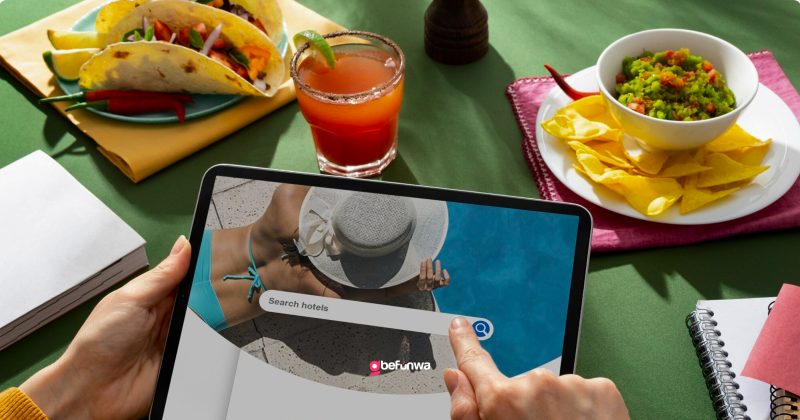
Creating a professional website is essential for any restaurant or food business in today’s digital age. A well-designed website not only helps you attract new customers but also provides a platform for showcasing your menu, taking reservations, and even offering online ordering. WordPress, with its flexibility and vast ecosystem of themes and plugins, is an excellent platform for building a restaurant or food business website. This guide will walk you through the process of creating a WordPress site that will enhance your brand’s online presence and drive business growth.
Before you start building your website, you’ll need to choose a domain name and hosting provider. Your domain name should be memorable, easy to spell, and reflective of your restaurant’s brand. Ideally, it should be your restaurant’s name or something closely related.
Speed and Reliability: Choose a hosting provider with fast servers and minimal downtime, as a slow or frequently unavailable website can drive customers away.
Security Features: Look for hosting that offers SSL certificates, regular backups, and strong security measures.
Scalability: As your restaurant grows, your website may need more resources, so ensure your hosting provider offers easy scalability.
After selecting your domain and hosting provider, the next step is to install WordPress. Most hosting providers offer one-click WordPress installation, making the process straightforward even for beginners.
1. Log in to your hosting account: Access your hosting dashboard.
2. Find the WordPress installer: Look for a section named “WordPress” or “Website” in your hosting dashboard.
3. Follow the prompts: The installer will guide you through the process, including setting up your WordPress username and password.
Once installed, you’ll be able to access your WordPress dashboard by visiting yourdomain.com/wp-admin and logging in with the credentials you just created.
The next step is to select a WordPress theme designed for restaurants or food businesses. A theme is a pre-designed template that determines the look and feel of your website. There are many themes specifically built for restaurants, offering features like menu displays, reservation systems, and beautiful galleries to showcase your food.
Responsive Design: Ensure the theme is mobile-friendly, as many users will access your site from their phones.
Menu Templates: The theme should include templates specifically for displaying your menu in an attractive and easy-to-read format.
Reservation System: Look for themes that integrate with reservation plugins or have built-in booking functionality.
Customization Options: Choose a theme that allows you to easily customize colors, fonts, and layouts to match your brand.
Rosa: A popular restaurant theme with parallax scrolling, elegant menu designs, and WooCommerce support for online ordering.
Divi: A highly customizable multipurpose theme with drag-and-drop functionality, suitable for creating a unique restaurant website.
Restaurant and Cafe: A free theme that’s simple to set up and includes basic features like a reservation form and menu section.
Foodica: A stylish theme that’s perfect for food bloggers and restaurants, with multiple layout options and recipe integration.
WordPress plugins are extensions that add additional functionality to your site. For a restaurant website, certain plugins are essential to provide features like online reservations, menu management, and even online ordering.
Once you’ve chosen your theme and installed essential plugins, it’s time to start creating content. The key pages for a restaurant website typically include:
Hero Section: Include a high-quality image of your restaurant or signature dish, with a clear call to action, such as “Make a Reservation” or “View Our Menu.”- About Section: Briefly introduce your restaurant, highlighting what makes it unique (e.g., your cuisine, location, or history).
Menu Highlights: Showcase a few of your most popular dishes with images and descriptions.
Organize by Category: Divide your menu into sections such as appetizers, entrees, desserts, and beverages.
Include Prices: Make sure to include prices for each item.
Add Descriptions and Photos: Provide brief descriptions for each dish and include photos to entice customers.
Online Booking Form: Use a plugin like WPForms or Five Star Restaurant Reservations to create a reservation form.
Contact Information: Include your phone number and email address for customers who prefer to book directly.
Map and Directions: Use WP Google Maps to embed a map of your location.
Opening Hours: Clearly list your operating hours.
Contact Form: Include a simple contact form for general inquiries.
Share Updates: Use this space to post about upcoming events, special offers, or new menu items.
SEO Benefits: Regular blogging can improve your site’s SEO, helping attract more visitors.
If your restaurant offers online ordering or reservations, it’s essential to set these up properly.
WooCommerce: Install and set up WooCommerce for online orders. Customize your store to include your menu items, and configure payment gateways like PayPal or Stripe.
WooCommerce Restaurant Ordering: A plugin that simplifies the WooCommerce interface for food ordering, making it more intuitive for both customers and restaurant staff.
Add Delivery Options: Use plugins like WooCommerce Delivery Slots to allow customers to choose delivery times.
Five Star Restaurant Reservations: Set up your booking form and configure options like booking confirmation emails and maximum reservations per time slot.
OpenTable Integration: If you use OpenTable, integrate it with your WordPress site using the official OpenTable plugin, allowing customers to book directly from your site.
Local SEO is crucial for restaurants, as most of your customers will be searching for nearby dining options. Here’s how to optimize your site for local search:
1. Claim Your Google My Business Listing: Make sure your restaurant is listed on Google My Business. Include accurate information such as your address, phone number, and hours of operation.
Encourage satisfied customers to leave reviews on your Google My Business page, as positive reviews can improve your local search ranking.
2. Use Local Keywords: Include local keywords in your website content, such as “best Italian restaurant in [City Name].”
Optimize your meta titles and descriptions with these local keywords to improve your visibility in local search results.
3. Embed a Google Map:- Embedding a Google Map on your Contact page makes it easier for customers to find your location and boosts your local SEO.
Once your restaurant website is live, it’s important to keep it updated and well-maintained. Regularly update your menu, post new content, and ensure that your contact information and operating hours are accurate. Periodically check for and install any updates to WordPress, your theme, and plugins to keep your site secure and running smoothly.
Creating a WordPress site for your restaurant or food business can significantly enhance your online presence, attract new customers, and increase reservations and sales. By carefully selecting the right theme, plugins, and content strategy, you can build a professional and engaging website that reflects the unique character of your restaurant. With ongoing maintenance and optimization, your website will continue to support your business’s growth and success.
Deborah Oludimu is an experienced content writer with 3+ years of experience. She is skilled in research, writing, and editing to produce high-quality, engaging content across industries. Deborah is passionate about creating content that informs and inspires
© 2026 GBEFUNWA.COM. All rights reserved.
The WordPress® trademarks are the intellectual property of the WordPress Foundation, and the Woo® and WooCommerce® trademarks are the intellectual property of WooCommerce, Inc. Uses of the WordPress®, Woo®, and WooCommerce® names in this website are for identification purposes only and do not imply an endorsement by WordPress Foundation or WooCommerce, Inc. gbefunwa is not endorsed or owned by, or affiliated with, the WordPress Foundation or WooCommerce, Inc.