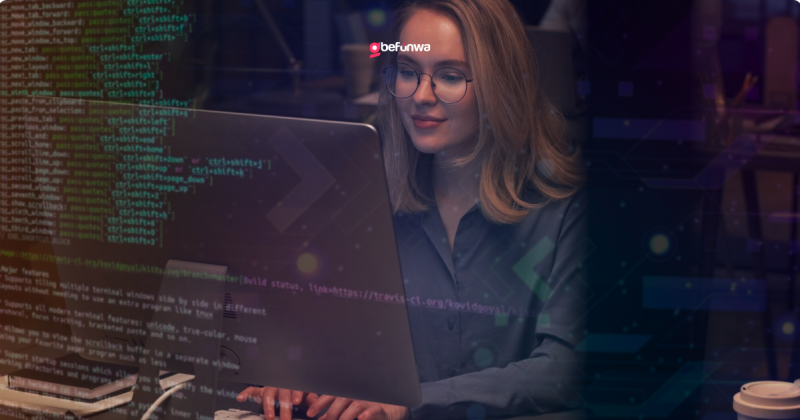
As the internet grows, so does its energy consumption. WordPress, powering over 40% of all websites, plays a significant role in this usage. Reducing the energy consumption of your WordPress site not only helps the environment but can also enhance site performance and reduce hosting costs. Here’s a comprehensive guide on how to make your WordPress site more energy-efficient.
The first step towards reducing energy consumption is selecting a green hosting provider. These companies utilize renewable energy sources and implement energy-efficient technologies in their data centers.
Images are one of the main culprits of high energy consumption due to their size and the resources required to load them. Optimizing images can significantly reduce the load on your server and decrease energy use.
Use Proper Formats: WebP is a modern image format that provides superior compression.
Compress Images: Use plugins like Smush, Imagify, or ShortPixel to compress images without losing quality.
Lazy Load: Implement lazy loading so images load only when they come into the user’s viewport, reducing initial load time and energy use.
Caching stores copies of your site’s files, reducing the number of requests to the server. This not only speeds up your site but also lowers energy consumption.
Caching Plugins: Install plugins like WP Super Cache, W3 Total Cache, or WP Rocket to enable caching.
Browser Caching: Ensure your caching plugin is configured to leverage browser caching, so visitors’ browsers store elements of your site locally.
Each element on a webpage (images, scripts, CSS files) requires a separate HTTP request. Reducing these requests can significantly cut down energy usage.
Combine Files: Use tools like Autoptimize to combine CSS and JavaScript files.
Remove Unnecessary Plugins: Deactivate and delete plugins that are not essential.
Inline Small CSS: Inline small CSS scripts to avoid additional HTTP requests.
An optimized database reduces the load on your server, making your site more energy-efficient.
Database Optimization Plugins: Use plugins like WP-Optimize or Advanced Database Cleaner to clean up and optimize your database.
Limit Post Revisions: WordPress stores multiple revisions of posts which can bloat your database. Limit the number of revisions stored by adding the following line to your wp-config.php file:
“`php define(‘WP_POST_REVISIONS’, 3);“`
A CDN distributes your site’s content across multiple servers worldwide, reducing the distance data travels and therefore the energy required to deliver content to users.
Popular CDNs: Consider using CDNs like Cloudflare, Amazon CloudFront, or MaxCDN.
Integration: Most CDNs integrate easily with WordPress through plugins or direct configuration.
Large CSS and JavaScript files can increase load times and energy consumption. Optimizing these files can make your site more efficient.
Minify Files: Use plugins like Autoptimize or Fast Velocity Minify to minify CSS and JavaScript files.
Defer Parsing of JavaScript: Defer JavaScript loading to ensure it doesn’t block the rendering of your page.
Not all themes and plugins are created equal. Some are more optimized and energy-efficient than others.
Lightweight Themes: Use lightweight themes like GeneratePress, Astra, or Neve which are designed for performance.
Review Plugin Impact: Regularly review the performance impact of plugins using tools like Query Monitor and deactivate or replace inefficient ones.
Routine maintenance helps ensure your site runs efficiently, consuming less energy.
Update Regularly: Keep WordPress core, themes, and plugins up-to-date to benefit from performance improvements and security patches.
Clean Up Unused Files: Regularly delete unused themes, plugins, and media files to keep your site lean.
Monitor Performance: Use tools like GTmetrix or Pingdom to monitor your site’s performance and identify areas for improvement.
If multiple people contribute to your site, ensure they understand the importance of energy efficiency and follow best practices.
Image Upload Guidelines: Provide guidelines for uploading images, including recommended formats and sizes.
Content Formatting: Educate on using efficient content formatting, avoiding unnecessary multimedia, and proper linking practices.
Reducing the energy consumption of your WordPress site is not only beneficial for the environment but also enhances site performance and user experience. By implementing these strategies, you can create a more sustainable and efficient website. From choosing eco-friendly hosting providers and optimizing images to utilizing caching and efficient themes, every step contributes to a greener web presence. Regular maintenance and educating your team further ensure that your site remains optimized and energy-efficient over time.
Deborah Oludimu is an experienced content writer with 3+ years of experience. She is skilled in research, writing, and editing to produce high-quality, engaging content across industries. Deborah is passionate about creating content that informs and inspires
© 2026 GBEFUNWA.COM. All rights reserved.
The WordPress® trademarks are the intellectual property of the WordPress Foundation, and the Woo® and WooCommerce® trademarks are the intellectual property of WooCommerce, Inc. Uses of the WordPress®, Woo®, and WooCommerce® names in this website are for identification purposes only and do not imply an endorsement by WordPress Foundation or WooCommerce, Inc. gbefunwa is not endorsed or owned by, or affiliated with, the WordPress Foundation or WooCommerce, Inc.