As people from many linguistic origins continue to connect through the internet, the need for multilingual websites has increased. Making a multilingual website in WordPress is a great way to serve local communities with varying language preferences or to broaden your online presence to a worldwide audience. We will go over every step of creating a multilingual WordPress website in this comprehensive guide, from choosing the best plugins to making sure the content is optimized for global viewers.
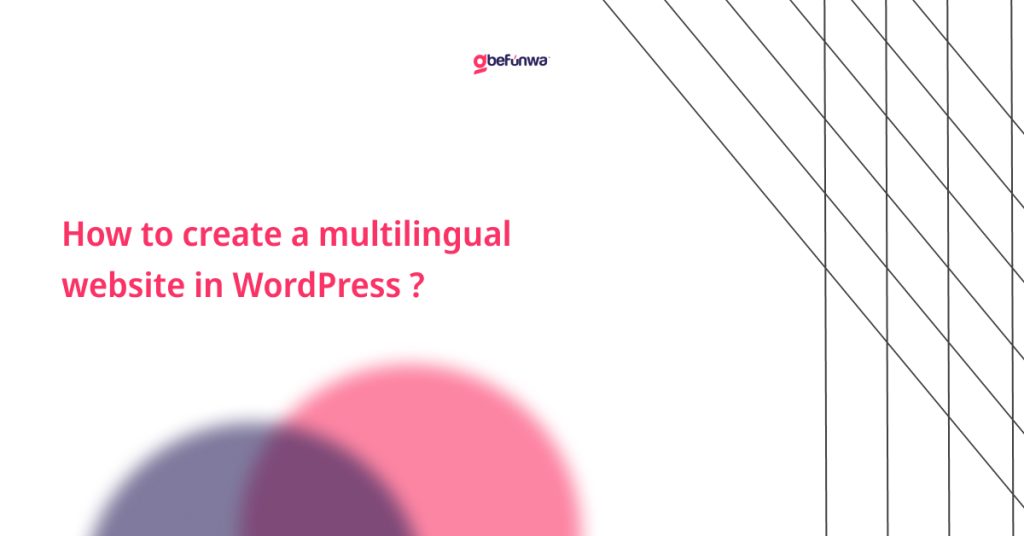
The first step in creating a multilingual website is selecting a reliable multilingual plugin. Fortunately for us, WordPress offers several excellent options, each with its unique features and capabilities. Popular choices include WPML (WordPress Multilingual Plugin), Polylang, and Weglot. You must first evaluate the requirements of your website, such as the number of languages needed, translation management features, and compatibility with other plugins, to determine the best fit.
Once you have chosen a multilingual plugin, install and activate it on your WordPress website. Then, navigate to the Plugins section in your WordPress dashboard, click on “Add New,” and search for the selected plugin. After installation, activate the plugin and follow the on-screen instructions to configure its settings according to your language preferences and translation needs.
After activating the multilingual plugin, configure the language settings to define the primary language of your website and add additional languages as needed. Most multilingual plugins allow you to specify the language code, locale, and text direction (LTR or RTL) for each language. Ensure that there is consistency in language settings across your website in order to provide a seamless browsing experience for visitors.
With the language settings configured, it is then time to translate your website content into the desired languages. Multilingual plugins offer various methods for translating content, including manual translation, automatic translation using machine translation services, or a combination of both. Ensure that you prioritize essential pages such as the homepage, about us, services, and contact page, and gradually translate the additional content as needed.
In order to enable visitors to navigate between different language versions of your website, you must implement a language switcher prominently on your website. Most of the multilingual plugins provide built-in language switcher widgets or shortcodes that you can place in your website’s header, footer, or sidebar. It is up to you to customize the language switcher appearance and functionality to align with your website’s design and user experience goals.
As a way to ensure maximum visibility and accessibility for your multilingual website, optimize its SEO (Search Engine Optimization) for each language version. Pay attention to language-specific metadata, such as titles, descriptions, and keywords, and use hreflang tags to indicate the language and regional targeting of each page to search engines. Additionally, submit language-specific sitemaps to search engines for indexing. It may seem time-consuming but it is essential for the growth of your newly multilingual site.
Of course, before you can launch your multilingual website to the public, it is important to thoroughly test each language version for functionality, usability, and visual consistency. Check for translation accuracy, formatting issues, and language-specific nuances that may affect user experience. Solicit feedback from native speakers or language experts and make any necessary adjustments or improvements based on their input. It would not do to accidentally insult your site visitors due to a misplaced letter, symbol or accent mark.
In conclusion, creating a multilingual website in WordPress opens up new opportunities to connect with global audiences, expand your reach, and enhance user engagement. By following the step-by-step process outlined in this guide and leveraging the capabilities of multilingual plugins, you can seamlessly translate your website content, optimize SEO for international audiences, and deliver a compelling user experience across languages. That encourages inclusivity, something which cannot be overemphasized.Whether you are a business looking to tap into new markets or a content creator seeking to reach diverse audiences, embracing multilingualism in WordPress empowers you to thrive in an interconnected world.