How to register for an account on Gbefunwa
Hi, there! Welcome to Gbefunwa. To proceed with any of our services (web hosting, domain, or email) you’re going to need to create an account first. Learn how to register for an account on Gbefunwa in two minutes.
Register an Account on Gbefunwa in 7 Easy steps:
- Start by clicking on the signup button in our menu. If you’re working on a computer, you’ll see the signup button on the top right corner of the page. Clickity-clack. However, if you’re working on your mobile devices, click on the hamburger menu in the top right corner, and click the signup button at the bottom of the page.
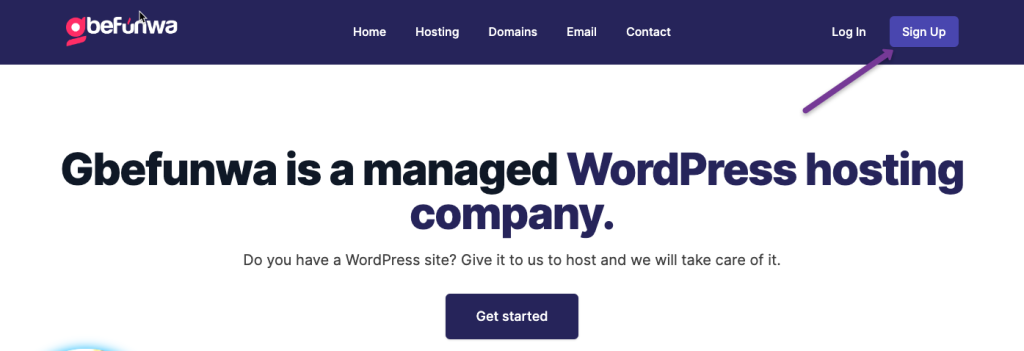
- The next step is to fill in your information. You’ll need your first and last name, a functioning email address, and a phone number, as well as a password that you should be sure to remember. Write it down, will you?
- Moving on, agree to the terms and conditions of service. You can read it all first, or like 98% of the world, just click and skip.
- Click on sign up. From here, you would be taken to your account dashboard. However, you wouldn’t be able to access all the functionalities without verifying your email address first.
- Check your mail inbox for the verification mail. If you cannot find it in the primary or the promotions section, try checking your spam folder.
- Once you get the verification mail, click on the button. This should take you back to the Gbefunwa site, with a popup confirmation. And you’re done!
Having Trouble Signing in?
If you’re having trouble signing in or completing the registration process, you can attempt the following troubleshooting techniques:
- Return to your dashboard to attempt to purchase a domain, hosting, or any of our services. You should get a pop-up notification requesting you to get another verification mail.
- Make another request for a verification email. Do try spacing out the requests to ensure they don’t get all muddled up.
- Once you get the verification mail in your inbox, click on the button. This should take you back to the Gbefunwa site. From here, you should get a pop-up notification confirming the completion of the process!
If you still don’t get a confirmation email, you could try checking out the information you supplied earlier.
- Click the hamburger menu at the top left of the page.
- Click on accounts
- Verify your details to see if they’re correct.
- If it isn’t, update your email address and then request the confirmation email, again.

