In order to leave a lasting impression on visitors in the ever-changing world of website design and functionality, it is important to differentiate yourself from the competition. You can do this by creating a unique login page for WordPress, which will improve user experience and strengthen your brand identity. In this detailed guide, we will be exploring the step-by-step process of creating a custom login page that reflects the unique style of your brand and enhances security measures.
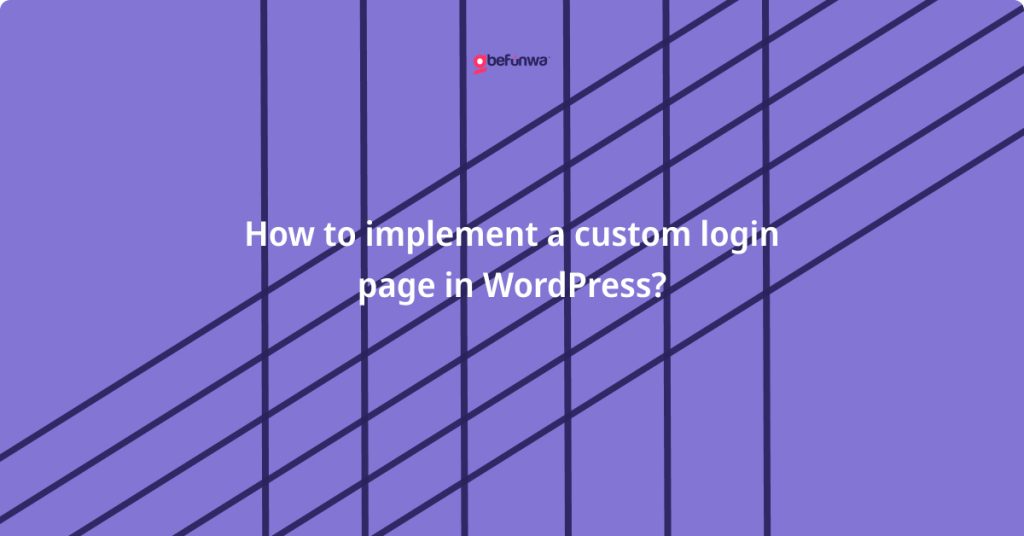
The default WordPress login page, while functional, lacks personalization and may not align with your website’s overall design aesthetic. By creating a custom login page, you can provide users with a seamless and branded login experience, reinforcing your brand identity and enhancing user engagement. In addition, a custom login page can serve as an extra layer of security by deterring unauthorized access attempts.
There are several methods for customizing the WordPress login page, ranging from manual coding to using plugins and themes. Depending on your technical expertise and preferences, you can opt for the method that best suits your needs. For beginners, plugins such as Custom Login Page Customizer or Theme My Login offer user-friendly interfaces and pre-designed templates for easy customization. Advanced users may prefer to modify the login page template directly in their theme’s files for more granular control over design elements.
If you choose to customize the login page using a plugin, start by installing and activating the chosen plugin on your WordPress website. Then, navigate to the Plugins section in your WordPress dashboard, click on “Add New,” and search for the selected plugin. Once it is installed, activate the plugin and navigate to its settings to begin customizing the login page according to your preferences.
With the customization plugin activated, you can now personalize the design elements of the login page to align with your brand’s visual identity. Most customization plugins offer options to modify background images, colors, fonts, logos, and form fields. Try to experiment with different combinations until you achieve a cohesive and visually appealing login page design that resonates with your target audience.
In addition to visual customization, consider incorporating custom functionality and security features into your login page to enhance its effectiveness. For example, you can add social login options, two-factor authentication, or Google reCAPTCHA integration to improve user convenience and protect against unauthorized access attempts. These features not only enhance security but also contribute to a smoother and more user-friendly login experience.
Before making your custom login page live, thoroughly test its functionality across different devices and browsers to ensure compatibility and responsiveness. Pay attention to user experience metrics such as loading times, form submission, and error handling to identify any potential issues or areas for improvement. Also solicit feedback from beta testers or members of your target audience and make any necessary adjustments based on their input.
Once you are satisfied with the custom login page design and functionality, deploy it on your live WordPress website and monitor its performance over time. Keep an eye on the user engagement metrics, login success rates, and security logs to gauge the effectiveness of your custom login page and identify any ongoing optimization opportunities. You must also update the page design and security features to stay ahead of evolving threats and user expectations.
Implementing a custom login page in WordPress offers a valuable opportunity to enhance user experience, reinforce brand identity, and improve security measures. By following the step-by-step process outlined in this guide and leveraging the capabilities of customization plugins, you can create a visually appealing and secure login page that will not only resonate with your audience but also set your website apart from the competition. Whether you are a business owner, a blogger, or a developer, investing in a custom login page is a worthwhile endeavor that can yield significant benefits in the long run.